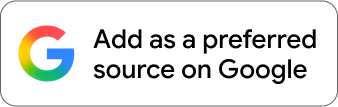Studio Ghibli-style AI videos are taking social media by storm, with stunning anime-inspired visuals generated using artificial intelligence. While OpenAI’s Sora offers high-quality AI video generation, access is restricted to paid ChatGPT users. However, a clever Redditor has discovered a way to generate free Ghibli-style AI videos using ChatGPT. Here’s how you can do it too!
How to Generate Free Ghibli-Style AI Videos with ChatGPT
Step-by-Step Guide:

- Use ChatGPT’s Image Generation Feature
- Open the ChatGPT website or app.
- Provide a detailed prompt for the AI to generate anime-style images.
- Create a Frame-by-Frame Animation
- Request ChatGPT to generate a sequence of images that depict movement.
- Example prompt: “Make 10 images, frame by frame, of a character pulling out a folded piece of notebook paper.”
- Convert Images into an AI-Generated Video
- Once you have all the images, use Python to stitch them together into an MP4 file.
- Set the frame rate to 5 FPS for a smooth animation.
- Save and Share Your Video
- Export the MP4 file and share it across social media platforms.
This simple trick lets you create short, GIF-like videos without requiring a paid ChatGPT subscription.
Read More :- How to Transform Your Photos into Studio Ghibli-Style Art for Free Using AI
Why This Trick Works
OpenAI’s latest GPT-4o update includes enhanced image generation capabilities, allowing users to create consistent and high-quality visuals. While the free version has some limitations, it still enables users to generate small, frame-by-frame animations suitable for GIFs or short clips.
Read More :- Jio Affordable IPL Plans: Get the Best JioHotstar Recharge Plans for IPL Streaming – Full List Here!
Want Higher-Quality Videos? Try OpenAI’s Sora
For those willing to invest in AI-generated content, OpenAI’s Sora offers:
- Full HD (1080p) resolution
- Up to 20-second video generation
- Multiple aspect ratios (widescreen, vertical, square)
- More refined and cinematic animations
Sora is currently available to ChatGPT Plus users at $20/month, providing professional-level AI video creation tools.
How to Generate Ghibli-Style AI Images Using ChatGPT
If you’re more interested in AI-generated Ghibli-style images rather than videos, follow these simple steps:
- Access ChatGPT
- Open the ChatGPT website or app.
- Provide a Detailed Prompt
- Example: “Generate a Studio Ghibli-style image of a magical village at sunset.”
- Refine the Image
- If needed, ask ChatGPT to tweak colors, lighting, or details.
- Download and Use the Image
- Save your AI-generated artwork for wallpapers, social media, or creative projects.
Final Thoughts
This free workaround for creating Studio Ghibli-style AI videos using ChatGPT is a game-changer for anime and AI enthusiasts. While Sora remains the premium option, this method proves that high-quality AI animations are within reach for everyone.
Try it yourself and share your AI-generated Ghibli-style creations online!
What do you think of AI-generated anime? Share your thoughts in the comments!