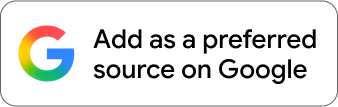WhatsApp Beta Update “WhatsApp Pin Chats Increases” [In Short]:
- WhatsApp has increased the pinning limit to five conversations, giving users more flexibility on the platform.
- Beta testers can now use multi-message pinning, which allows for up to three messages per conversation.
- While WhatsApp does not offer indefinite pinning like rivals, users can star messages for personal convenience.
WhatsApp is one of the most popular instant messaging apps available, but we frequently complain about the lack of WhatsApp new features parity across platforms and how it often lags behind rival apps such as Telegram and Signal, even in terms of core features. WhatsApp has long allowed users to pin up to three conversations in the Chats tab, each with one message. And now the platform is testing the pinning limit increase to five conversations, and we might also see the in-conversation message pinning limit increment says Android Police.
WhatsApp introduced conversation pining support in 2017, but users have only been able to pin three conversations since. Just yesterday, beta testers reported that the limit could soon be increased to five conversations, providing more flexibility and convenience to all users, particularly those who use WhatsApp frequently. Whereas, message pinning within a conversation is a relatively new feature, introduced last year.
How to Pin WhatsApp Chats:
- Step 1. Long-press on the chat you wish to pin.
- Step 2. Select the pin icon from the menu that appears.
- Step 3. Repeat the process for up to five chats.
WhatsApp’s design only allows for the temporary pinning of one message per conversation. When you pin a message, you are prompted to select a duration: 24 hours, seven days, or 30 days. While permanent pins aren’t on the horizon, WABetaInfo discovered that multi-message pinning is now available to a few beta testers. The new limit lets you pin up to three messages per conversation. More testers should have access to the feature soon.
How to Pin WhatsApp Message:
- Step 1: Long-press on the message you want to pin within a chat.
- Step 2: Choose the pin option from the available menu.
- Step 3: Repeat for up to three messages per chat.
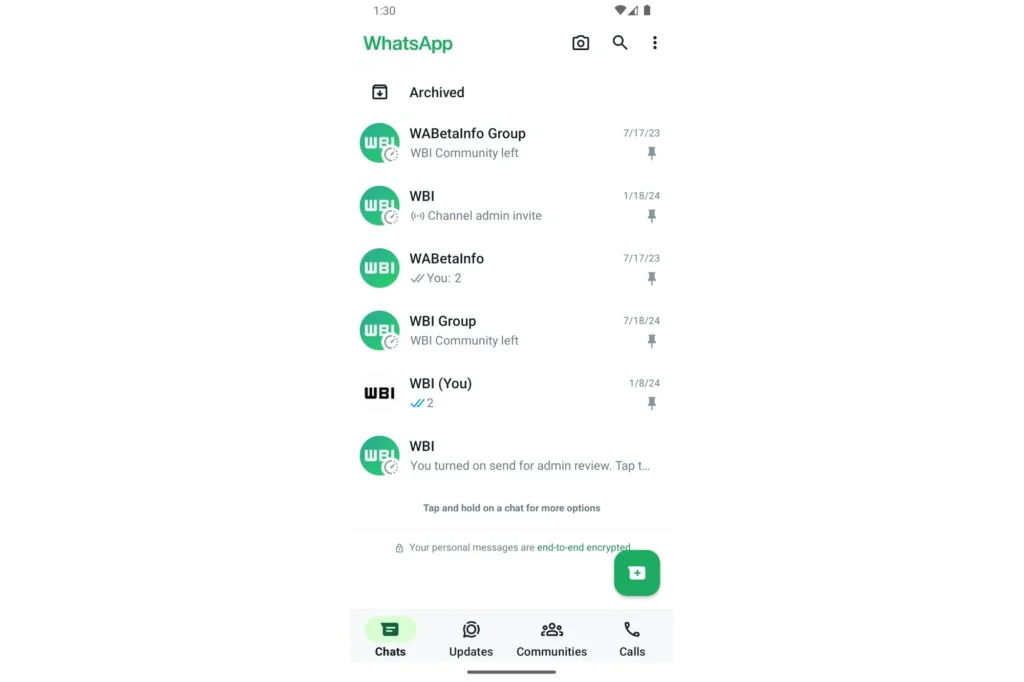
Support for pinning multiple messages, even ephemerally, would be a significant step forward for WhatsApp, as competitors such as Discord already allow multiple pins indefinitely. That’s an excellent way to define rules for channel interactions, and with WhatsApp now promoting Communities and Channels, multi-message pinning is becoming increasingly important. It would be even better if WhatsApp allowed indefinite pinning. There is no word on availability in the stable channel, however. As a result, you’ll have to replace the existing pinned message every time you want to add another message to the conversation for easy access.
Also Read: WhatsApp Now Blocks You from Taking Screenshots of Profile Pictures
While pinned messages are visible to all participants in a conversation, there is a simple workaround if you only want to earmark messages for yourself. Long-pressing any message also gives you the option of starring it, which is not limited like message pinning. Furthermore, you can view starred messages for each conversation individually or all of your starred messages (from all chats) in one place.
Thank You for Reading! Stay Tune 🙂