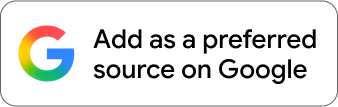Elon Musk’s X, once known as Twitter, now supports video and voice calling. These capabilities are currently available only to X Premium (Twitter Blue) customers on iOS. However, X intends to make them available to Android users soon.
“We’re launching the latest form of communication on X, Audio and Video Calling,” X announced in a statement on the platform. Audio and video calling are now available on iOS and will be accessible on Android shortly.”

Notably, you can still receive calls if you utilize X for free. Change your Direct Messaging settings to control who may call you. You can receive calls from persons you follow or have in your contact book by default. However, there is a rule: in order to make a call, both parties must have sent each other at least one Direct Message.
How Do I Begin a Call on X?
- Navigate to your direct messages.
- Choose an existing conversation or start a new one.
- Select the phone icon.
- Select ‘Audio call’ or ‘Video call’ by touching the appropriate icons.
- The person you contact will be notified, and if they do not answer, they will also be notified.
Musk stated in August that X would receive audio and video communications. This is part of the process of transforming the old Twitter into a multi-purpose app. These capabilities will be compatible with iPhones, Android phones, Mac laptops, and standard PCs. They will not require a phone number to be used.
Read More:- Koffee with Karan Season 8: Premiere, timing, guests, and where to watch
Control who can contact you.
Follow these procedures to manage your calling choices on X: To begin, press the envelope symbol to view your messages. Then, in the upper right corner, press the settings symbol to access your Message options. You may choose whether or not to enable the voice and video calling capability in these settings.